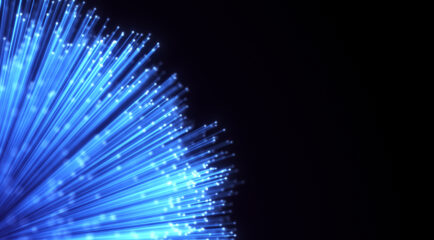Wondering about apps and how to use them on your mobile devices and smart TV? We'll show you the in's and out's of apps and how to use them
What Is An App and How to Use Them?
It’s a type of software that can be installed onto a variety of mobile devices and smart TVs. There are also computer desktop and web apps. Apps appear on your mobile devices as a small square or circle with a name or logo.
For example, All West.tv’s app looks like this:
On a smart TV, the All West.tv app looks like this:
Mobile apps may or may not require internet connectivity—as most can be used via your phone’s data plan or a Wi-Fi hot spot. Smart TV apps do require an internet connection.
What Kinds of Apps Can I Download?
Mobile apps were originally created to help keep personal and business information organized—through email, calendars, contact databases, phone lists, and the like. As consumers demanded more from their mobile devices, app development expanded into other areas such as gaming, shopping, order-tracking, and GPS and location-based services. There are now millions of apps out there—in an endless array of categories. Here are just a few categories and available apps:
- TV/Entertainment All West.tv, HBO Max, Netflix
- Health/Wellness Ten Percent Happier, Google Fit, Peloton
- Music Music Choice, Spotify, Pandora
- Food/Dining Open Table, DoorDash, GrubHub
- Travel/Adventure Fly Delta, AllTrails, Visit a City
Apps for social sites, stores, and useful tools can all be found in app stores.
Do Apps Cost Money?
Most apps are free, but some require a small purchase price. Some apps also require a subscription to run. For example, the All West.tv app will only work if you have an All West.tv subscription.
Where Can Find Apps?
For Android devices, go to the Google Play Store or the Amazon Appstore. For Apple devices, check out the App Store.
Did You Know You Get Several Apps With Your All West.tv Subscription?
Yes, you read that right. With your All West.tv subscription you can also use network provider apps to watch your favorite content. Simply download the app on your device, log in using your All West.tv username and password and start streaming.
Apps are a great, convenient way to access entertainment—at home or on the go. Apps let you directly connect to the channel, content or subscription you want without having to go to a website or logging in each time.
If you have questions about how to download the All West.tv app to your mobile device or smart TV, contact our Customer Service team at 866.255.9378 or help@allwest.com.