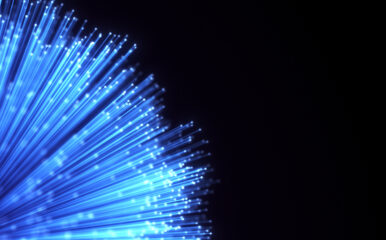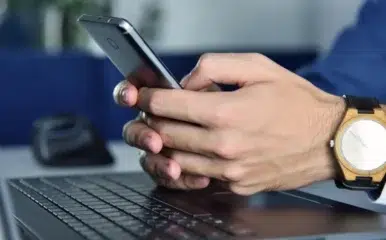Latest News
Tech Tip: Trouble Tickets
April 5, 2025
Latest News
Tech Tip: Bill Pay
April 5, 2025
Latest News
All West Communications Kicks Off Fiber Internet Construction in Bluffdale, Utah
March 4, 2025
Latest News
All West Communications Continues to Expand Fiber Internet in Rock Springs, WY
February 7, 2025
Latest News
Major Milestone for Fiber Internet Expansion Along the Wasatch Front
June 11, 2024
Internet
Four Benefits of Fiber Internet
April 29, 2024
Latest News
All West Partners With Novacap to Accelerate Broadband Growth
January 11, 2024
Blog
How to Reduce Screen Time
December 5, 2023
Blog
These Issues Might Be Affecting Your Internet Connection
December 5, 2023
Blog
What Internet Speed is Right for You?
December 4, 2023