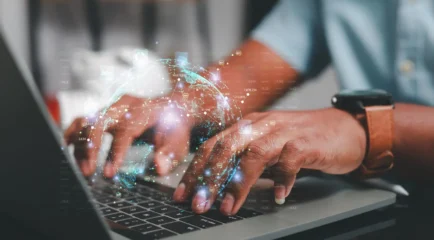In today's hyper-connected world, WiFi routers serve as the vital link between our devices and the internet. While they're essential for maintaining efficient connectivity, a common question arises: how long do WiFi routers last? Understanding the lifespan of these devices can help you ensure optimal performance and know when it might be time to upgrade.
How Long Do Wifi Routers Last?: Understanding WiFi Router Lifespan
WiFi routers, like most technological devices, are not built to last indefinitely. On average, a WiFi router can last between three to five years. However, several factors influence this lifespan. These include the quality of the router, the intensity of use, environmental conditions, and advances in WiFi technology which may render older models obsolete. Understanding these factors can help maximize the router’s efficiency and longevity.

Key Factors that Affect Router Longevity
- Quality and Brand: A top-tier brand often offers a longer-lasting product. Manufacturers like ASUS, Netgear, and TP-Link produce routers known for durability and reliability. Investing in a reputable brand may initially cost more but pays off in longevity and performance.
- Usage Intensity: The number of devices connected and the load these devices place on a router can affect its longevity. High usage levels, such as streaming, gaming, and video conferencing, may wear out a router faster compared to moderate usage.
- Technological Obsolescence: With rapid advances in WiFi standards—such as the transition from WiFi 5 (802.11ac) to WiFi 6 (802.11ax)—older routers may become obsolete more quickly. This technological leap can necessitate an upgrade to take advantage of new features and improved speeds.
- Environmental Conditions: Routers placed in locations prone to dust, heat, or physical disturbances may experience a shorter lifespan. Ensuring that the router has proper ventilation and is kept in a stable environment can prolong its usability.
Addressing Common Queries
How do I know if my router is failing?
Signs of a failing router include frequent disconnections, slow internet speeds, and the need to reset the router frequently. If troubleshooting common issues doesn’t fix the problems, it might be time to consider a replacement.
Can firmware updates extend the life of my router?
Yes, keeping your router's firmware up-to-date can enhance its performance and security, which may extend its life. Manufacturers release firmware updates to fix bugs and improve functionalities.
Should I replace my router if I upgrade my internet plan?
Not necessarily, but it depends on the capacity of your current router. If you upgrade to a significantly faster internet plan, your older router may not handle the new speeds efficiently, prompting the need for an upgrade.
Credible: Expert Recommendations
Experts in wireless networking suggest considering a router upgrade every three to five years to ensure users benefit from advancements in security, speed, and features. Although the initial purchase might seem substantial, the improved performance and connectivity balance the cost over the item's lifespan.
FAQs on WiFi Router Lifespan
WiFi routers are essential components of modern digital life, connecting us to the internet and enabling smooth communication between our devices. Understanding the lifespan of your WiFi router can help you manage its usage, maintenance, and replacement efficiently. In this FAQ article, we address common questions about the longevity of WiFi routers.
What is the average lifespan of a WiFi router?
The average lifespan of a WiFi router is typically between 3 to 5 years. This timeframe can vary based on factors such as the technology used, the environment in which it operates, and how frequently it is used. As technology advances, newer models with improved speed, range, and features become available, often prompting users to upgrade before their current router has actually worn out.
How can I extend the lifespan of my WiFi router?
You can extend the lifespan of your WiFi router by following these tips:
- Keep it Cool: Ensure your router is placed in a well-ventilated area to prevent overheating, which can damage components over time. Avoid placing it in enclosed spaces or near heat-producing devices.
- Update Firmware Regularly: Manufacturers release firmware updates to improve performance and security. Keeping your router's firmware up-to-date can enhance its efficiency and mitigate potential vulnerabilities.
- Use Surge Protectors: Protect your router from electrical surges and power fluctuations by connecting it to a surge protector or an uninterruptible power supply (UPS).
- Limit Physical Strain: Avoid pulling or bending cables excessively, as this can wear out the ports and reduce the router's lifespan.
- Regular Reboots: Periodically rebooting your router can help maintain optimal performance and clear any temporary software glitches.
- Secure Your Network: Prevent unauthorized access and overload by securing your network with a strong password and enabling encryption protocols like WPA3.

What signs indicate my WiFi router is nearing the end of its lifespan?
Here are common signs that your WiFi router may be reaching the end of its useful life:
- Frequent Disconnections: If your devices often lose their connection to the network or experience significant variations in speed, it could signify a failing router.
- Slow Performance: Gradual slowing of network speeds that persist even after troubleshooting might indicate that the router can no longer handle modern demands.
- Overheating: Consistent overheating even when placed in a cool, ventilated space is a significant sign of deterioration.
- Inability to Support New Devices: As new WiFi standards and frequencies are adopted, an aging router may struggle to support newer devices or feature sets.
- Firmware is No Longer Updated: If the manufacturer stops supporting your router model with firmware updates, it’s a signal that the hardware is outdated and potentially exposed to security vulnerabilities.
What can cause a WiFi router to fail or not last as long?
Several factors can cause a WiFi router to fail prematurely or have a reduced lifespan:
- Environmental Stress: Exposure to extreme temperatures or humidity levels can damage a router's internal components.
- Electrical Issues: Power surges, outages, or fluctuations can harm the electronic circuitry within the router.
- Physical Damage: Dropping the router or continuous plugging and unplugging of cables can lead to physical damage.
- Overuse: Continuous heavy data traffic and overload from multiple connected devices can strain the router beyond its capacity.
- Technological Obsolescence: As technology rapidly evolves, older routers may not support the latest WiFi standards and devices, leading to performance issues.
By understanding these factors and taking appropriate measures, you can ensure that your WiFi router remains functional and efficient for as long as possible. Regular maintenance and timely upgrades are key to maximizing your router's lifespan and performance.
Conclusion
In answering the question of how long do WiFi routers last, we find that while devices generally endure for three to five years, several factors influence their lifespan. From quality and usage to technological advancements and environmental conditions, numerous variables affect when you might need to consider an upgrade.
By understanding these elements and keeping abreast of technological changes, you can maintain efficient home or office connectivity and make informed decisions about your wireless setup. Keeping your router updated with the latest firmware enhancements will also contribute to its longevity, delivering excellent performance throughout its stated life.