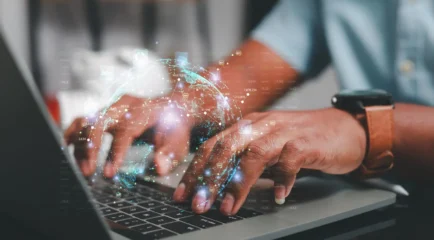In today's digitally-driven world, seamless and high-speed internet connectivity has become an essential feature of every household. Home fiber optic solutions are rapidly gaining prominence for delivering unmatched speed, reliability, and bandwidth. This article is designed to provide a comprehensive understanding of home fiber optic implementation and to expand on key concepts like fiber optic ethernet cables, the installation process of fiber optic internet, and related topics.
What is Home Fiber Optic Internet?
Home fiber optic internet utilizes fiber optic cables, which are composed of thin strands of glass or plastic that transmit data as light pulses. This technology enables data to travel at incredible speeds, far surpassing traditional copper-wire based systems like DSL or cable internet. The advent of home fiber optic internet has revolutionized connectivity, offering speeds ranging from 100 Mbps to as much as 1,000 Mbps (1 Gbps) or more, depending on the service provider and plan options.

Key Components of Home Fiber Optic Systems
Fiber Optic Ethernet Cable
A fiber optic ethernet cable is a key component of the home fiber optic system. Unlike conventional ethernet cables that use electrical signals, fiber optic ethernet cables use light to transfer data, resulting in significantly faster and more reliable data transmission. These cables are central to achieving high-speed internet in your home network.
Fiber Modem and Router
To utilize home fiber optic internet, specific hardware is required. This includes a fiber modem (or Optical Network Terminal - ONT) that converts the light signal into a digital signal, and a compatible router that manages data traffic between the internet and your devices.
How is Fiber Optic Internet Installed?
Installing fiber optic internet involves several critical steps:
Step 1: Site Survey and Feasibility Assessment
Before installation, technicians perform a site survey to assess the feasibility of running fiber optic cables to your home. They'll determine the best pathway for the cables and identify potential challenges.
Step 2: Laying the Fiber Cables
Once the site survey is complete, the process of laying the fiber optic cables begins. This may involve running cables overhead via utility poles or underground through existing conduits. The goal is to bring the fiber optic cable as close to your home as possible.
Step 3: Installation of Fiber Optic Equipment
Inside your home, the installation involves setting up an Optical Network Terminal (ONT), which connects to the incoming fiber optic cable. From the ONT, a fiber optic ethernet cable links to your router, distributing internet connectivity to your home network.
Step 4: Activation and Testing
Technicians will then activate your service and perform extensive testing to ensure that the connection meets expected speed and reliability standards. This step is critical to guarantee that you're reaping the full benefits of home fiber optic internet.
Benefits of Home Fiber Optic Internet
1. Unmatched Speeds
Home fiber optic internet provides symmetrical upload and download speeds, making it perfect not just for streaming and gaming, but also for remote work, cloud services, and other data-intensive activities.
2. Enhanced Reliability
Fiber optic cables are less susceptible to interference and degradation over distance, ensuring a stable and consistent internet connection.
3. Future-Proofing Your Home
As more devices per household require internet access, having a robust and high-capacity connection like home fiber optic internet will serve you well in the future.
4. Better Streaming and Online Experiences
With fiber optic internet, you can enjoy buffer-free streaming, reduced lag in online gaming, and quicker downloads/uploads, enhancing your overall online experience.
Frequently Asked Questions
What kind of maintenance is required for fiber optic cables?
Fiber optic cables are relatively low maintenance compared to copper cables. However, it's essential to handle them carefully to avoid damage, as they can be fragile.

FAQ: Home Fiber Optic Network
Welcome to our FAQ article on home fiber optic networks. Whether you're considering upgrading your home internet or just curious about the technology, this guide will provide you with valuable insights.
Here are the key questions we'll be addressing:
- What are the key benefits of implementing a home fiber optic network?
- How does a home fiber optic network enhance the internet speed?
- What is the step-by-step process of home fiber optic implementation?
- What equipment is required for a home fiber optic setup?
What Are the Key Benefits of Implementing a Home Fiber Optic Network?
- Enhanced Internet Speed and Bandwidth: Fiber optic cables offer significantly higher speeds compared to traditional copper cables. This results in faster download and upload speeds, allowing for smoother streaming, gaming, and video conferencing.
- Improved Reliability: Fiber optics are less susceptible to electromagnetic interference and environmental factors. This means a more stable connection with fewer outages and disruptions, even during adverse weather conditions.
- Future-Proof Technology: Fiber optic networks have a higher capacity for data transmission, making them more future-proof compared to older technologies. As data consumption continues to grow, fiber optics can easily accommodate the increasing demand.
- Symmetrical Speeds: Unlike cable or DSL, fiber optic networks often provide symmetrical upload and download speeds. This is ideal for activities such as video calling, online gaming, and uploading large files to cloud storage.
- Enhanced Security: Fiber optic cables are harder to tap or intercept, offering an added layer of security for your internet connection. This makes it a more secure option for transmitting sensitive data.
How Does a Home Fiber Optic Network Enhance Internet Speed?
- High Bandwidth Capacity: Fiber optic cables can carry a much higher volume of data compared to copper cables. This translates to higher internet speeds and better performance during peak usage times.
- Reduced Latency: Low latency is crucial for real-time applications like video conferencing and online gaming. Fiber optics offer reduced latency due to their ability to transmit data at the speed of light, ensuring quicker response times.
- Higher Signal Quality Over Long Distances: Unlike copper cables, fiber optics suffer minimal signal loss over long distances. This ensures that your internet speed remains consistent, regardless of how far you are from the service provider's hub.
- Less Vulnerability to External Factors: Fiber optic cables are less affected by electromagnetic interference and physical damage. This ensures a more consistent and reliable internet speed.
What Equipment Is Required for a Home Fiber Optic Setup?
- Fiber Optic Cables: These are the primary medium for data transmission in a fiber optic network. They are usually provided by the ISP as part of the installation process.
- Optical Network Terminal (ONT): The ONT converts the fiber optic signals into Ethernet signals that your devices can use. It is a crucial component provided by the ISP.
- Router: A high-speed router is essential for distributing the internet connection throughout your home. Ensure your router is fiber-ready and supports the speeds offered by your ISP.
- Ethernet Cables: These cables connect the ONT to your router and other devices. For optimal performance, use CAT6 or higher-grade Ethernet cables.
- Network Switch (Optional): If you have multiple wired devices and not enough router ports, a network switch can help expand your network.
- Wi-Fi Extenders or Mesh System (Optional): To ensure strong Wi-Fi coverage throughout your home, consider using Wi-Fi extenders or a mesh Wi-Fi system, especially if you have a large or multi-story home.
- Backup Battery (Optional): To maintain your internet connection during power outages, you can use a backup battery for the ONT and your router.
The implementation of home fiber optic internet is a worthy investment for those seeking superior internet experiences. By understanding the key components, installation process, and benefits outlined in this guide, you can make informed decisions and seamlessly transition into the future of connectivity. Whether you're laying down fiber optic ethernet cables or exploring the fiber internet map for availability, the solutions provide unparalleled speed, reliability, and future-proofing for your home internet needs.