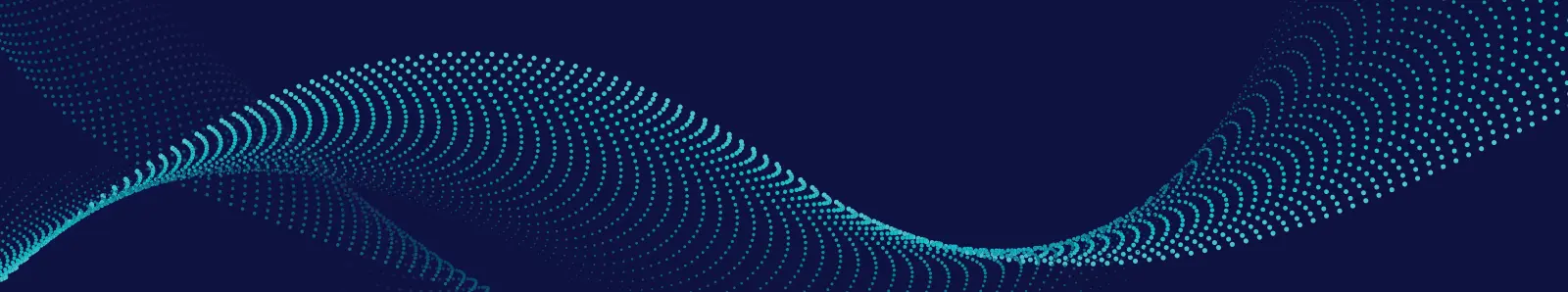When Sense Alerts is enabled, push notifications will be sent to your device whenever the system detects motion. You can enable these notifications to send at all times or only while nobody is at home using the Smart Activation feature.
You need to assign a Primary device to everyone to ensure Sense can properly determine if everyone has left and also enable the People notifications.
Enable Notifications:
- Scroll down to the Sense section on the Home Screen and tap on it.
- Scroll down to the option Sense Alerts and tap on the Bell to enable the notifications.
For Notifications Settings:
- Tap on the Main Menu at the bottom of the screen and then tap on Sense.
- Under Modes and Alerts, slide the Smart Activation toggle to the right if you do not wish to receive alerts while you are home.
- Under the Alerts section, you can set the minimum Time between alerts to either 1 Mins, 2 Mins, 3 Mins, or 5 Mins. This prevents you from getting too many notifications if a motion alert gets triggered immediately after another one.
- Scroll back up to the top of the screen to turn Sense alerts from ON to OFF.
When are Sense Alert push notifications triggered?
Sense alerts will only be triggered if:
– Sense motion detection is enabled.
– Sense Alerts are enabled.
– If the Smart Activation of alerts has been enabled, everyone has left your home. (all assigned primary devices have been disconnected for 15 minutes or more)
– The motion being detected occurs for at least 2 seconds (5 seconds if pet mode is enabled), within an approximate 10′-13′ radius from a motion detection device or SuperPod.
– The minimum time interval since the last alert has been met.
Click here if your Sense Alert push notifications are not behaving as expected..