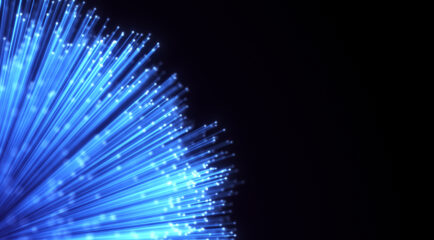Be on the lookout and learn how to protect yourself and loved ones from credit or financial theft.
According to the Bureau of Justice statistics, over 17.6 million Americans in the United States were victims of identity theft in 2015. If you're not checking your credit reports on a regular basis, you should. Keeping an eye on your credit report will allow you to quickly identify anything suspicious. Parents, checking your kids' credit reports would be a smart move too. The FTC recommends looking out for the following scenarios:
- If you get a notification from the IRS saying that your child didn't pay income taxes or if your child's Social Security number was used on another tax return.
- Getting collection calls or bills for products or services you didn't receive.
- If you're turned down for government benefits because the benefits are being paid to another account using your child's Social Security number.