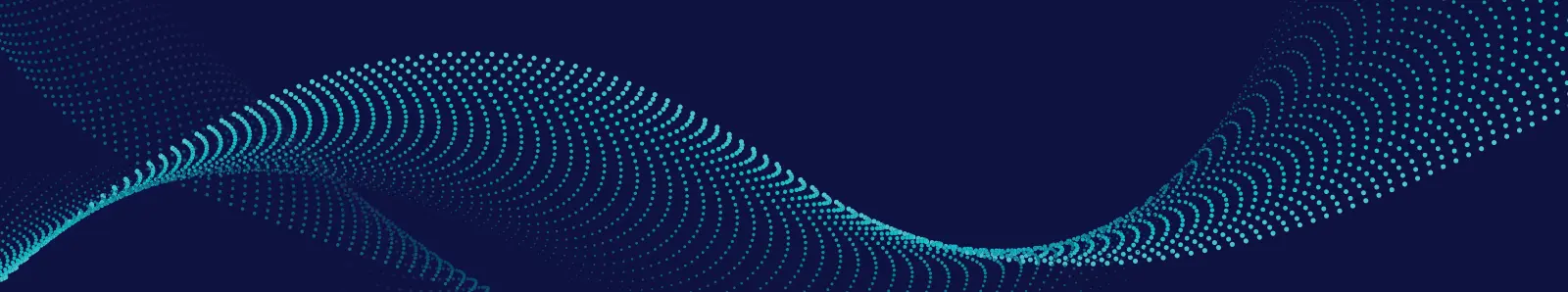Steps:
- Choose the Profile icon at the bottom of the TV screen (between the Movies and Search icons).
- Choose Recorded.
- Choose the show/movie you want to delete.
- Choose Delete.
- “Delete recording?” will pop up. Choose Yes.
- “Recording deleted” confirmation will appear, and show/movie will no longer appear in the listing.
Watch this video to be guided step by step.