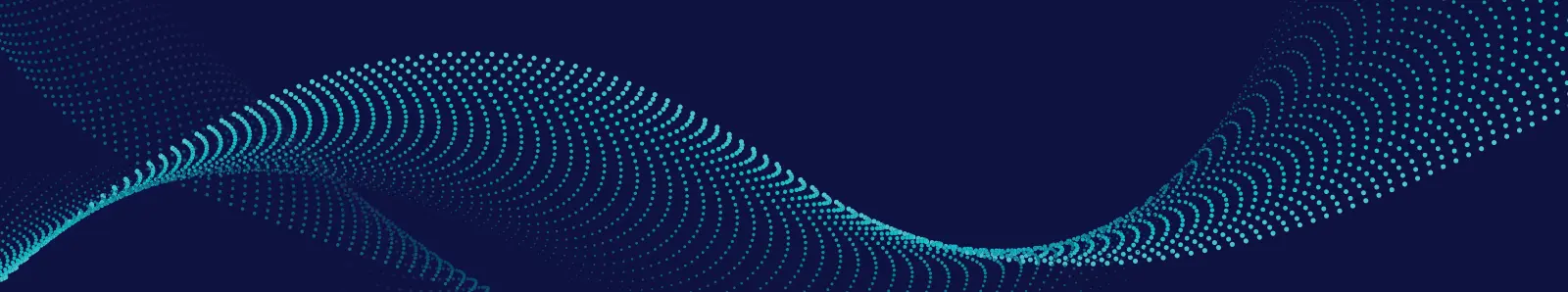- Open the More tab and click on the Control button.
- While in the Internet Only settings page, tap on New internet only password.
- Enter a new password.
- Use the drop-down arrow next to Auto-disable Wi-Fi Password and choose one of the options.
- Tap on the Add to save.