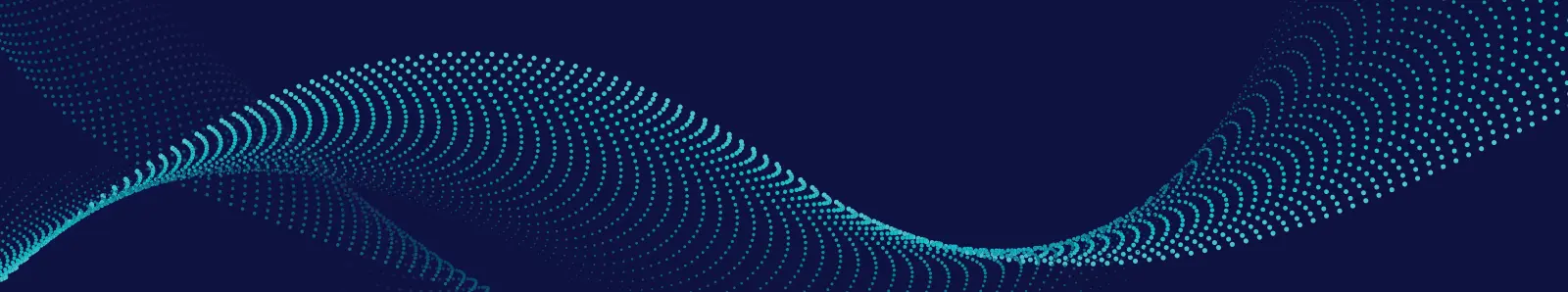DSL or Coax Customers should reboot their modem (step A) and wait to see if this has fixed the problem. If unsuccessful follow the instructions (step B) below on how to reboot your router.
Fiber Customers: only need to reboot their router. Proceed to step B
If you are unsure about what type of internet service you have, it can be found on the last page of your monthly bill.
A: Reboot your Modem
- Unplug the power cord from the back of your modem.
- Count to 15.
- Plug it back in.
- Wait a couple minutes for it to re-establish a connection. Launch a browser and wait to see if it loads.
- If this doesn’t work perhaps there is a temporary outage.
- Or if you have a Wi-Fi router you can try the troubleshooting steps for that item.
*Make sure to follow the order listed to turn the equipment off and back on in a particular sequence.
B: Reboot your Wi-Fi Router
- Turn off your computer(s).
- Unplug the modem’s power cord.
- If a router is connected, unplug the routers’ power cord.
- Check for loose cables.
- Plug in the modem.
*Make sure to follow the order listed to turn the equipment off and back on in a particular sequence.
- Wait 15-30 minutes and try to get on the internet again.
- Visit our website for outage information, here.
- Call us at 1-866-ALL-WEST (255-9378)
- In some cases service is interrupted for non-payment. If you think this may be the reason for the outage, visit Smart Hub or call us at 1-866-ALL-WEST (255-9378).
If the troubleshooting tips did not help to re-establish your connection, please call us at 1-866-ALL-WEST (255-9378) to speak to a Customer Support Representative.